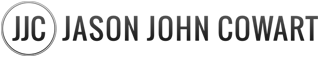As someone who loves new apps, I am always watching the market to see what new ones are out there, and since I work with students on a weekly basis, I also like to discover apps that are potentially detrimental to teenagers. Issues like sexting, bullying, and teen rebellion are constant issues that have been greatly inflated by the advent of cellphones and tons of apps. So keeping an eye on the latest apps is incredibly beneficial to helping teens stay out of dangerous situations.
I have heard parents say time and time again that they aren’t up on the technology and that they don’t really know what apps their teens are using. Parents, let me say this as kindly as I can, you can’t afford to not know what apps your teens are using. You, now more than ever, must learn tech and monitor your student’s online activity, including online with a cellphone.
I have talked before about apps before in my booklet 5 Things* that I wrote for parents and in Free – Winning the War Against Sexual Immorality,* where I explain what apps are out there that are dangerous for your students. I encourage you to get these two resources if you want to know more. In these resources, I list the most popular apps teens are using, what is good about them, what is bad, and my recommendation on whether or not your teen should use them. These are vital resources to stay up to date with what is out there.
Recently, I came across three apps, one type that has been around for a little while, and two brand new ones, that are seriously dangerous and should not be allowed under any circumstances. Here they are:
 Hidden Calculator Apps (there are tons)
Hidden Calculator Apps (there are tons)
These apps have been around for a little while and, if you are not aware of them, you’d never know what is so bad about them. These apps have an icon that looks like a calculator, however, if the user types a saved password in the calculator, the app changes to a private photo and video online, anonymous storage. Teens could sext using another app like Kik or WhatsApp, and save the images/videos behind the security of the fake calculator app.
What’s more is that if they think someone is on to them, they can type in a self-destruct code and everything in the hidden storage is instantly deleted. This app is simply a tool teens can use to hide pornographic/explicit images and videos on their phone without anyone knowing at all.
What Should You Do?
Finding this one out is simple: if your student has two calculator apps, they need to be questioned. Both Android and iPhone have sufficient calculators, and as such, there is no need for another one. If there are multiple calculators, that doesn’t mean the student has one of these hidden storage apps, however, a conversation needs to happen to make sure they aren’t hiding something that is detrimental to them.
Swaaag
Swaaag is an app that, according to the developers, is
“for teenagers, who are all about getting rewarded/recognition from friends for the fun things they do during the day. Our community of teens call “the act of posting a video” = “to swag” … hence they call a video on the swaaag app a “swag”. Unlike Instagram or Snapchat where teen’s can only get a like or a comment on a post,
swaaag makes it fun for teens to upvote their friend’s post (= video). To do so they use stickers, each with a different value, starting at 5 to 500. This empowers teens to express how much they liked what they saw. The recipient of those valuable stickers collects the credits and gets on a TOP 10 leaderboard … aka rewarded with visibility. Teens we meet in person using swaaag, make a clear distinction for when they use what app:
– teens use Snapchat for moments they don’t care to hold on to = ephemeral.
– they use Instagram to post primarily pictures – in order to avoid missing a moment / not a situation
– they use vine to primarily consume content … aka watch videos when bored
– teens use swaaag to hold on to thrilling times (= video) and to show off between peers … on which they expect an enriched reaction (our valuable stickers) – that lead to visibility on a leaderboard.”
(From the developers commenting on ProductHunt, an app and website for discovering the latest in tech)
As a parent, you may have read that and not understood much (even I had to read it a few times to understand what the app was trying to accomplish), but let me break it down very easily: Swaaag is dangerous for two reasons: it opens up teens to explicit material, and it reinforces this mentality that one commenter said will, “promote the same problems with teens and perpetuate the popularity contest issues.” Teens posting video in order to get approval from peers is not a good thing for any student. It teaches them to rely on what peers say about them, not what positive influences (parents, pastors, teachers, etc), or even God, says about them.
I typically download these apps to test them out for the sake of research. While looking through Swaaag, a random person found my account and “liked” my profile, however, instead of using the term like, or follow, like on other social media platforms, the app uses the term “touch.” The app said, “(This person) touched you.” I did not like that experience at all.
What Should You Do?
This is an app that provides more bad content and exposure than good. Many times in life it is good to create a pro/con list. This app simply has too many cons to okay it for teen use.
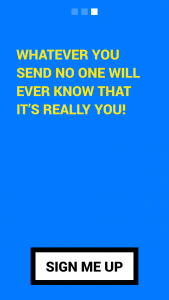 Blindspot
Blindspot
Blindspot is a “new, anonymous messaging app that allows you to send one-on-one messages to your friends, your crush, or anyone on your contact list without them knowing it’s you. The playful app lets you flirt, play pranks, or tell secrets without revealing your identity until you’re ready. (Forbes, Ilya Porin: “BLINDSPOT: The Next Big Messaging App”)” This app gives you access to your contacts whereby you can send texts, videos, voice-notes, and images to anyone without them knowing your identity, which, according to the developers, allows you to communicate without inhibition or fear of being judged. (Read: danger, danger, danger)
Some of the key features of the app from the App Store page include:
• Chat one-to-one with your friends anonymously
• Whatever you send no one will know that it’s really you
• Your name and contact details will always be hidden, until you decide to reveal your identity
• Express yourself freely to one another
• Share text, photos, videos and voice-notes instantly
• You can always block anyone that annoys you
I can’t begin to tell you how dangerous this app is. It opens teens up to everything from sexting to bullying, even exposure to people like pedophiles and sexual addicts who can form online relationships with your teenagers, all the while the teens have no clue who it is. This app is monumentally dangerous and has zero benefit to them.
I included a screenshot right after you sign up that says, “Whatever you send, no one will ever know that it’s really you!” Parents, do you want your students exposed to this?
What Should You Do?
This one is a no brainer. Don’t let them download this one. It is simply not worth the danger and potential for sexually explicit material coming across your teen’s screen, not to mention you have no clue who you are talking to.
Best Practices for Phones and Apps
In 5 Things and Free, I mention some actions parents need to routinely take in order to keep their teen safe. Please understand, checking your teen’s phone and monitoring their activity is not a punishment, not accusing them of wrongdoing, and it is not an invasion of their privacy. Would you allow a pedophile to come to your house to babysit? Of course not. You want to protect them. THAT is precisely what monitoring their activity online, especially on their phone, is. You can’t play the “when something bad happens, I’ll address it” game. You have to be proactive. So here are some practices that will help you protect your teen:
1. If you teen uses social media, make sure they don’t have an account you don’t know about. The simple rule should be that they disclose any social media account they have with the understanding that if they have a secret account, and you discover it, they lose their privileges for a period of time. The best way to monitor this is making it where you as the parent are the only one with their app store password, which will prevent them from downloading new apps unless you allow it by typing in the password..
2. Make sure that if your teen has a social media account, you have the login credentials and are able to access it at any time. Some parents may see this as an overreach, a violation of privacy. While I understand the viewpoint, I do not agree with it. This isn’t a punishment, it is a safety net. You are actively involved in training up a child into an adult. You will be able to spot things that are dangerous that they may not see.
3. Randomly ask your teen for their device or computer to check their social media, and not only that, but what apps they are using. A pretty good clue that they are hiding something is if they are hesitant, or even adamant, in giving your their device at that moment. This is also true if they don’t want to give your their login credentials. Don’t give them time hand it over. If they have to go get the device, follow them. Don’t give them the opportunity to delete something they may be trying to hide. Again, you aren’t trying to punish them, you are trying to protect them, but if they insist on getting the phone without you, or refuse to hand it right over, you have a teen hiding something on your hands. Obviously, you should use your discretion as you decide how far you want to take this, but at the least, be aware what your teen is doing online.
As a parent, you must decide: do I want to play offense or defense? Do you want to run a cleanup crew, or take the appropriate steps to make sure your student is safe online? Do you want to protect your teen to avoid a failure, or comfort them after one? Take the same approach in your student’s online life as you would use with a potential babysitter. When you hire a babysitter, hopefully you have vetted them, researched them, checked their background, and done everything you can to ensure they are safe. Why wouldn’t you do that with your student’s online activity?
Using these tools, I am certain you can run offense in your teen’s protection online. Stay up to date with apps and updates. Product Hunt is a great place to start, but you can also Google “latest social media apps” from time to time to get some info. You must research. You must get into this world. It is the world your teen is in, and unfortunately, it is also the world that people who would take advantage of your teen are in as well.
Most importantly, talk to your teen about the dangers. You need to have a great line of communication with your teen. Let nothing come between you. Help them see your heart, not that you are in punishment mode, but in protection mode. Follow the leading of the Holy Spirit as you speak with your teen and research apps. Pray that God would bring to light what is done in secret, and that if there is sin, God will reveal it. (Take it from me who had a mom that prayed this, it REALLY works.) All of this is designed to save your teen from destruction and heartache. With information and the Holy Spirit, you can protect your student online.
Daniel 2:22 “It is He who reveals the profound and hidden things; He knows what is in the darkness, And the light dwells with Him.”
Be blessed,
J
-
Are you a member of NCC? Email info@jasonjohncowart.com for a free gift of 5 Things and Free as digital downloads.